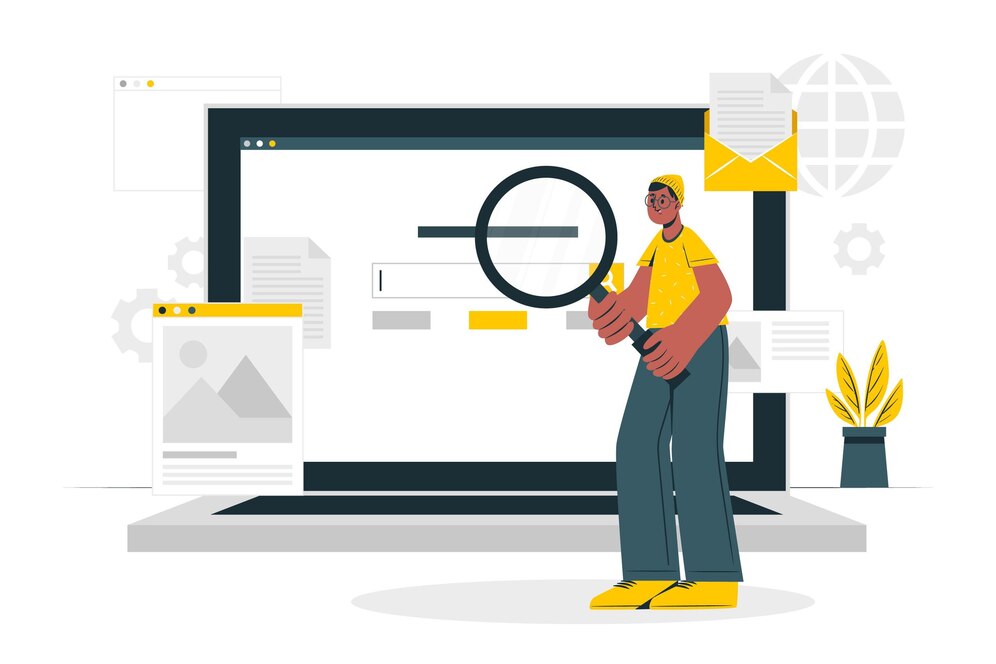SEO for Photographers: 31 Tips to Improve Your Website
Forget the pedestrian introduction; let’s dive straight into the heart of the matter. SEO for photographers is not just about getting your website to rank higher on Google. It’s about crafting a digital presence so compelling that your ideal clients find themselves irresistibly drawn to your work. This is not your run-of-the-mill SEO guide. This is a deep dive into transforming your online footprint, leveraging my years of battling in the digital marketing trenches, and emerging victorious with strategies that actually work. Let’s embark on this journey to not just improve your photography website but revolutionize it.
Learn about SEO services for photographers
- SEO for photographers involves optimizing their websites to improve search engine visibility.
- Importance of SEO for photographers lies in increasing online visibility and attracting potential clients.
- Tips to improve photography website’s SEO include using a mobile-friendly design, fast and secure hosting, and optimizing various website elements.
What is SEO for photographers?
SEO, or Search Engine Optimization, for photographers, is like the darkroom of the digital age. It’s where the magic happens, transforming your website from a hidden gem into a shining beacon for potential clients. It’s about understanding the intricate algorithms that govern search engines and using that knowledge to catapult your photography into the limelight.
Imagine you’ve just captured the most breathtaking sunset wedding shot. It’s not enough for it to sit in your portfolio, waiting for the off-chance someone stumbles upon it. SEO makes sure that when someone searches for “breathtaking sunset wedding photos,” your work is front and center.

Why is SEO important for photographers?
Let’s be clear: SEO is not just important for photographers; it’s essential. In a world where the first instinct is to “Google it,” if you’re not on that first page, you’re invisible. A staggering 75% of people never scroll past the first page of search results. That means if your website is languishing on page two or beyond, you’re missing out on a significant chunk of potential business.
In my early days, I believed that the quality of my work would speak for itself. While that’s not entirely untrue, it was a harsh reality check to realize that quality means little if no one can find your work in the first place. That’s where SEO comes in, ensuring your website isn’t just a needle in the digital haystack.
Personal Story: The Impact of SEO on a Photographer’s Business
Sarah’s Success Story
Sarah, a wedding photographer based in a competitive market, struggled to book clients despite her stunning portfolio. After implementing SEO strategies on her website, Sarah noticed a significant increase in inquiries and bookings. By optimizing her website with relevant keywords, creating valuable content, and improving her website speed, Sarah’s business started ranking higher on search engine results. This led to more visibility and ultimately more bookings for her photography services.
Sarah’s story showcases the tangible impact that effective SEO practices can have on a photographer’s business. By investing time and effort into optimizing her website, Sarah was able to attract more potential clients and grow her photography business successfully.
How to improve your photography websites SEO
1. Use a mobile-friendly website design
Mobile-friendliness isn’t just a nice-to-have; it’s a must. With over 50% of web traffic coming from mobile devices, your website needs to look just as stunning on a 6-inch screen as it does on a desktop. Google’s mobile-first indexing means that the mobile version of your website is considered the primary version. If it’s not up to scratch, your rankings could suffer.
2. Use a fast website host
Website speed is a critical factor in SEO. A slow-loading site not only frustrates potential clients but also harms your search engine rankings. I learned this the hard way when I lost a high-paying gig because my portfolio took too long to load. Investing in a fast website host is non-negotiable.
3. Use a secure website host
Security is paramount, not just for your peace of mind but for your SEO. Google gives preference to websites that are secure (HTTPS over HTTP). It’s a signal to your clients that their information is safe, especially if you’re handling online transactions.
4. Use a website host that allows you to optimize images
As photographers, our websites are inherently image-heavy. While these images showcase our work, they can also slow down our sites. Choose a website host that offers robust image optimization tools, ensuring your images are both high-quality and web-friendly.
5. Use a website host that allows you to optimize your website for search engines
SEO isn’t a set-it-and-forget-it deal. It requires continuous optimization and tweaking. Your website host should offer comprehensive SEO tools that allow you to fine-tune every aspect of your site, from meta tags to alt text, ensuring you’re always one step ahead.
Insider Tip: Don’t underestimate the power of local SEO. Optimize your website for local search terms to capture clients in your area.
6. Use a website host that allows you to create a blog
Blogging isn’t just for writers. For photographers, a blog is a powerful tool to showcase your expertise, share behind-the-scenes stories, and, most importantly, keep your website content fresh. Search engines love regularly updated websites, and a blog is a perfect way to achieve this.
7. Use a website host that allows you to create a portfolio
This might seem obvious, but you’d be surprised how many photographers overlook the importance of an easily navigable, beautifully presented portfolio. Your portfolio is your digital storefront. Make it count.
8. Use a website host that allows you to create a contact form
A simple, user-friendly contact form can be the difference between booking a client and losing them to the abyss of the internet. Make it as easy as possible for potential clients to reach out to you.
9. Use a website host that allows you to create an about page
Your ‘About’ page is where you tell your story. It’s where you connect with potential clients on a personal level, sharing your journey, your philosophy, and what sets you apart. Don’t underestimate its power.
10. Use a website host that allows you to create a services page
Be clear and concise about what you offer. A well-structured services page not only helps with SEO but also sets clear expectations for your clients, reducing the back-and-forth that often precedes booking
11. Use a website host that allows you to create an FAQ page
An FAQ page serves two purposes: it’s a goldmine for SEO, allowing you to organically integrate keywords and phrases, and it preemptively answers potential clients’ questions, smoothing the path to booking.

12. Use a website host that allows you to create a pricing page
Talking about money can be awkward. A clear, transparent pricing page removes any ambiguity, ensuring clients know exactly what to expect. It also helps qualify leads, ensuring you’re not wasting time on clients who aren’t a good fit.
Insider Tip: Always include a call-to-action (CTA) on your pricing page, encouraging visitors to take the next step, whether that’s booking a consultation or signing up for your newsletter.
13. Use a website host that allows you to create an online store
Selling prints or photo books? An online store can be a lucrative addition to your business. Ensure your website host supports e-commerce functionality, making it easy for clients to make purchases directly from your site.
14. Use a website host that allows you to create an email list
Building an email list is one of the most effective ways to keep in touch with past and potential clients. Whether it’s sharing your latest work, announcing a new service, or offering exclusive discounts, an email list is a powerful tool in your marketing arsenal.
15. Use a website host that allows you to create an online gallery
An online gallery is not just a showcase of your work; it’s a sales tool. It allows clients to view and select photos, streamlining the proofing process and saving you countless hours of back-and-forth.
Insider Tip: Watermark your online gallery images to protect your work while still making it accessible for client viewing.
16. Use a website host that allows you to create an online proofing gallery
An online proofing gallery simplifies the review process, allowing clients to approve or request edits to photos from the comfort of their own homes. It’s a win-win, saving time for both you and your clients.
17. Use a website host that allows you to create an online booking system
An online booking system automates the scheduling process, allowing clients to book sessions directly from your website. It’s a game-changer for efficiency, freeing up your time to focus on what you do best: capturing stunning photos.
18. Use a website host that allows you to create an online client portal
An online client portal is the epitome of professional client management. It provides a personalized space for each client, where they can view their photos, download contracts, and make payments, all in one secure location.
19. Use a website host that allows you to create an online contract signing system
Gone are the days of faxing contracts back and forth. An online contract signing system streamlines the booking process, allowing clients to review and sign contracts digitally. It’s faster, more secure, and infinitely more convenient.
20. Use a website host that allows you to create an online invoicing system
An online invoicing system simplifies the billing process, allowing you to send invoices directly to clients’ emails. It’s efficient, reduces the risk of lost invoices, and makes it easier for clients to make payments.
21. Use a website host that allows you to create an online payment system
Getting paid should be the easy part. An online payment system offers clients a convenient way to pay for your services, whether by credit card, PayPal, or other payment gateways. It’s secure, fast, and hassle-free.
Insider Tip: Offer multiple payment options to accommodate clients’ preferences, increasing the likelihood of prompt payment.
22. Use a website host that allows you to create an online calendar system
An online calendar system keeps your schedule organized and accessible, allowing you to manage bookings, appointments, and deadlines with ease. It’s an essential tool for any busy photographer.

23. Use a website host that allows you to create an online client management system
An online client management system is the backbone of efficient business operations. It allows you to track client information, manage projects, and maintain a history of client interactions, all in one place.
24. Use a website host that allows you to create an online project management system
Photography projects can be complex, involving multiple locations, clients, and deadlines. An online project management system helps you keep track of all the moving parts, ensuring nothing falls through the cracks.
25. Use a website host that allows you to create an online file sharing system
Sharing large files can be a headache. An online file-sharing system simplifies the process, allowing you to securely share files with clients and collaborators without the hassle of email attachments or physical media.
26. Use a website host that allows you to create an online document signing system
Similar to an online contract signing system, an online document signing system facilitates the secure and efficient signing of any document, not just contracts. It’s a versatile tool that streamlines administrative tasks.
27. Use a website host that allows you to create an online contract management system
Managing contracts can be a daunting task. An online contract management system organizes and tracks all your contracts, ensuring you’re always on top of your legal obligations and commitments.
28. Use a website host that allows you to create an online workflow management system
A streamlined workflow is key to running a successful photography business. An online workflow management system helps you manage your processes, from initial inquiry to final delivery, ensuring efficiency and client satisfaction.
29. Use a website host that allows you to create an online customer relationship management system
A customer relationship management (CRM) system is not just for big corporations. For photographers, a CRM system tracks client interactions, preferences, and history, allowing you to provide personalized service that sets you apart.
30. Use a website host that allows you to integrate with other software and apps
No photographer is an island. The ability to integrate your website with other software and apps, from social media platforms to accounting tools, creates a seamless ecosystem that supports your business in every aspect.
How do I know if my photography SEO is working?
Measuring the success of your photography SEO efforts is crucial. Look for increased traffic to your website, a higher ranking for your targeted keywords, and, most importantly, an uptick in inquiries and bookings. These are tangible signs that your SEO strategy is paying off.
How long does it take for photography SEO to work?
Patience is key. SEO is a long game, and it can take months to see significant results. Consistency and persistence are your allies here. Keep refining your strategy, and over time, you’ll see your efforts bear fruit.
What are the best SEO tools for photographers?
There are myriad SEO tools out there, but a few standouts for photographers include Google Analytics, SEMrush, and Moz. These tools offer valuable insights into your website‘s performance, helping you fine-tune your SEO strategy.
What are the best SEO plugins for photographers?
For those using WordPress, SEO plugins like Yoast SEO and All in One SEO Pack are invaluable. They simplify the process of optimizing your website, making it accessible even for SEO novices.
What are the best SEO courses for photographers?
Investing in your education is always a good idea. SEO courses specifically tailored for photographers, such as those offered by Moz Academy or Coursera, can provide you with the knowledge and tools to elevate your SEO game.
Conclusion
SEO for photographers is not just about technical tweaks and keyword stuffing. It’s about creating a user-friendly, content-rich, and visually stunning digital presence that captivates your ideal clients. By implementing the strategies outlined above, you’re not just improving your website; you’re setting the stage for your business to thrive in the digital age.
Remember, SEO is a journey, not a destination. It requires continuous effort, adaptation, and learning. But the rewardsa flourishing photography business, boundless creative opportunities, and the joy of connecting with clients who truly value your workare well worth the investment.
Now, go forth and conquer the digital world, one stunning photograph at a time.