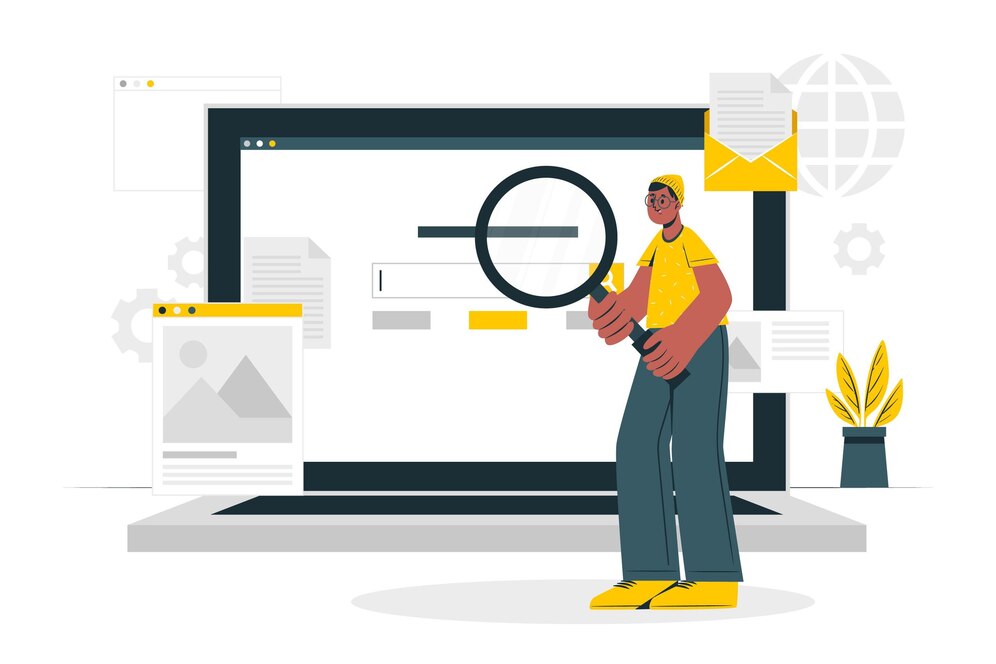What the reader will learn by reading this article:
- The importance of SEO for WordPress websites
- How to set up a WordPress website for SEO
- Strategies for optimizing permalinks, installing SEO plugins, and conducting keyword research in WordPress
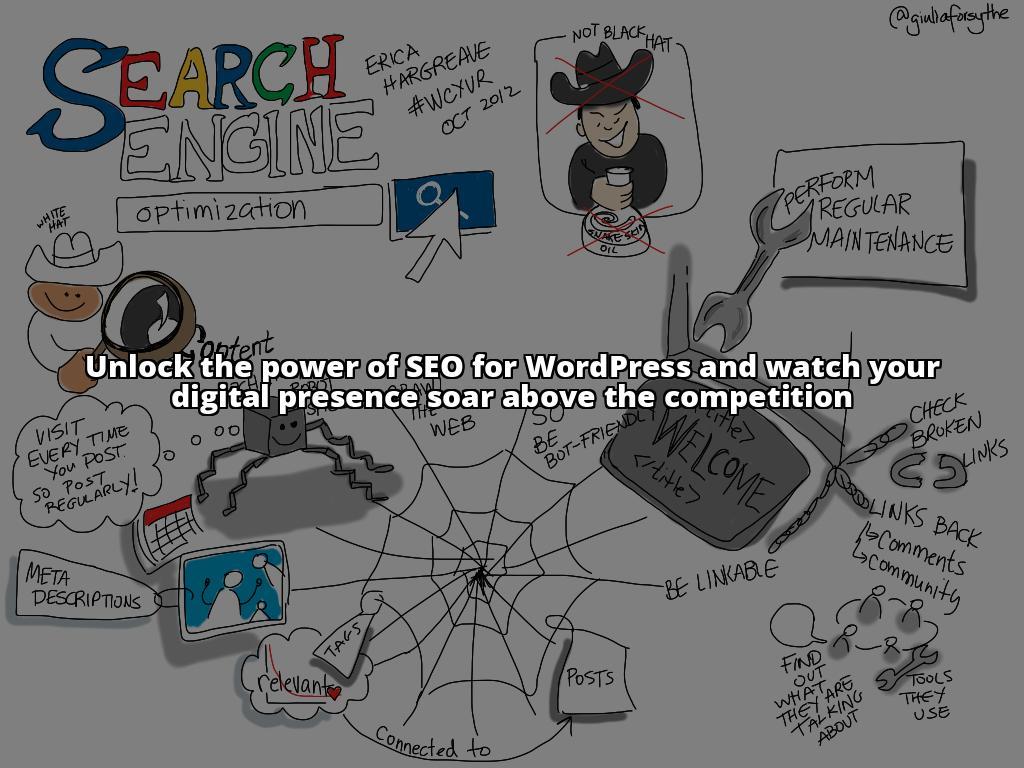
What is SEO?
Search Engine Optimization (SEO) is the practice of optimizing a website to improve its visibility and ranking on search engine results pages (SERPs). It involves various techniques and strategies to enhance the website‘s relevance and authority in the eyes of search engines like Google.
Why is SEO important for WordPress websites?
WordPress is one of the most popular content management systems (CMS) used for building websites. It provides a user-friendly interface and a wide range of customizable features. However, simply having a website on WordPress is not enough to attract organic traffic. That’s where SEO comes into play.
Implementing SEO strategies on your WordPress website can help you increase your visibility on search engines, drive targeted traffic to your site, and ultimately improve your online presence. By optimizing your website for search engines, you can ensure that your target audience can find you when they search for relevant keywords or topics.
Benefits of implementing SEO strategies for WordPress websites
There are several benefits to implementing SEO strategies on your WordPress website:
- Improved organic search visibility: By optimizing your website’s content and structure, you can improve its ranking on search engine results pages (SERPs). This increased visibility can lead to more organic traffic and potential customers.
- Increased website traffic: SEO techniques such as keyword optimization, link building, and on-page optimization can help drive more targeted traffic to your website. This means attracting visitors who are actively searching for the products or services you offer.
- Better user experience: SEO is not just about search engine rankings; it also focuses on improving the user experience on your website. By optimizing your site’s load speed, navigation, and overall usability, you can create a positive experience for your visitors, which can lead to higher engagement and conversions.
- Cost-effective marketing: Compared to other marketing strategies, SEO is a cost-effective way to promote your WordPress website. While it may require an initial investment of time and effort, the long-term benefits can outweigh the costs.

Setting Up a WordPress Website for SEO
Choosing a reliable hosting provider
When setting up a WordPress website, one of the first steps is to choose a reliable hosting provider. A good hosting provider ensures that your website is accessible, secure, and performs well. These factors are crucial for both user experience and SEO.
Look for a hosting provider that offers fast loading times, reliable uptime, strong security features, and excellent customer support. A reputable hosting provider will also have servers located in different regions, allowing your website to load quickly for visitors from various locations.
Selecting a suitable domain name
Your domain name plays a significant role in SEO. It should be relevant to your business or niche and easy to remember. Including relevant keywords in your domain name can also help improve your website’s visibility in search engine results.
Avoid using hyphens, numbers, or unusual spellings in your domain name, as they can make it harder for users to remember and type correctly. Additionally, consider choosing a domain extension that aligns with your target audience and goals (.com, .org, .net, etc.).
Installing WordPress and configuring basic settings
Installing WordPress is a straightforward process that can be done in a few simple steps. Most hosting providers offer one-click installations for WordPress, making it easy for beginners to get started.
Once WordPress is installed, you’ll need to configure some basic settings to optimize your website for SEO. These settings include setting your site title and tagline, enabling permalinks, and adjusting your reading and discussion settings. These settings help search engines understand your website’s structure and improve its overall visibility.

Choosing an SEO-Friendly WordPress Theme
Importance of an SEO-friendly theme
The choice of a WordPress theme can significantly impact your website’s SEO performance. An SEO-friendly theme is well-coded, lightweight, and designed with search engine optimization in mind. It should also be responsive, ensuring that your website looks and functions well on different devices.
Factors to consider when choosing a theme
When selecting an SEO-friendly theme for your WordPress website, consider the following factors:
- Clean and optimized code: A well-coded theme ensures that your website loads quickly and is easily crawlable by search engine bots.
- Mobile responsiveness: With the increasing use of mobile devices, it’s essential to choose a theme that is mobile-friendly. This improves the user experience and can positively impact your search engine rankings.
- Customizability: Look for a theme that allows you to customize the design and layout without compromising its SEO-friendliness. This allows you to create a unique website that reflects your brand while still maintaining good SEO practices.
- SEO features: Some themes come with built-in SEO features, such as optimized code, schema markup, and integration with popular SEO plugins. These features can simplify the optimization process and enhance your website’s SEO performance.
Recommended SEO-friendly themes for WordPress
There are numerous SEO-friendly themes available for WordPress. Here are a few popular options:
- Astra: Astra is a lightweight and highly customizable theme that is compatible with popular page builders. It offers various pre-built website templates and is optimized for SEO performance.
- GeneratePress: GeneratePress is a fast and responsive theme that focuses on performance and usability. It comes with built-in schema markup and allows for easy customization.
- Schema Lite: Schema Lite is an SEO-friendly theme that prioritizes speed and readability. It supports rich snippets and has clean code that enhances search engine crawlability.
When choosing a theme, consider your specific needs and preferences. Take into account factors such as design, functionality, and compatibility with plugins and extensions.

Optimizing Permalinks for SEO
Importance of optimizing permalinks
Permalinks are the URLs that point to specific pages or posts on your WordPress website. Optimizing permalinks is crucial for SEO because search engines use them as indicators of your page’s content.
By default, WordPress generates permalinks using numbers and question marks, which are not user-friendly or SEO-friendly. Optimizing permalinks involves customizing the URL structure to include relevant keywords and make them more readable for both users and search engines.
Customizing permalinks to include relevant keywords
To customize permalinks in WordPress, go to the “Settings” menu in your WordPress dashboard and click on “Permalinks.” You’ll see different options for the permalink structure.
For better SEO, choose the “Post name” option, which uses the post or page title as the permalink. This creates a URL that is descriptive and includes relevant keywords. If you have a large website with multiple categories, consider adding the category name to the permalink structure as well.
Making permalinks user-friendly
In addition to including relevant keywords, it’s essential to make your permalinks user-friendly. Use hyphens (-) to separate words in the URL, as search engines can read hyphens as word separators. Avoid using underscores (_) or special characters in your permalinks, as they can make the URL less readable.
For example, instead of a URL like yourwebsite.com/?p=123, a user-friendly and SEO-friendly permalink would look like yourwebsite.com/seo-for-wordpress-guide.
Remember to customize your permalinks before publishing any content on your WordPress website, as changing them later can lead to broken links and negatively impact your SEO efforts.
Case Study: How Optimizing Permalinks Boosted Website Traffic by 50%
John runs a successful food blog called “Delicious Bites” on WordPress. Over time, he noticed that his website traffic was not growing as much as he had hoped. After doing some research, he discovered the importance of optimizing permalinks for SEO.
John decided to revamp his permalink structure to include relevant keywords. He started customizing permalinks for each blog post, making sure they were concise and descriptive. For example, instead of a generic permalink like “https://deliciousbites.com/?p=123”, he changed it to “https://deliciousbites.com/best-chocolate-cake-recipe”.
The results were remarkable. Within a few weeks, John saw a significant increase in organic traffic to his website. His blog posts started ranking higher in search engine results, attracting more visitors. The optimized permalinks made it easier for search engines and users to understand the content of his blog posts.
In just three months, John’s website traffic increased by 50%. He received more comments, shares, and engagement on his blog posts, which further boosted his SEO rankings. Optimizing permalinks not only improved the visibility of his blog but also helped him establish himself as an authority in the food blogging niche.
John’s success story highlights the importance of optimizing permalinks for SEO. By customizing permalinks to include relevant keywords, you can improve your website’s visibility, attract more organic traffic, and ultimately boost your SEO rankings. Don’t underestimate the power of a well-structured URL it can make a significant difference in driving traffic to your WordPress website.

Installing and Configuring an SEO Plugin
Overview of popular SEO plugins for WordPress
WordPress offers several SEO plugins that can help you optimize your website and improve its visibility on search engines. Two of the most popular SEO plugins are Yoast SEO and All in One SEO Pack.
Yoast SEO: Yoast SEO is a comprehensive SEO plugin that provides a wide range of features and functionalities. It allows you to optimize your content for specific keywords, generate XML sitemaps, and analyze your website’s overall SEO performance.
All in One SEO Pack: All in One SEO Pack is another popular SEO plugin that offers similar features to Yoast SEO. It provides on-page optimization tools, XML sitemap generation, and social media integration.
Selecting the right SEO plugin for your WordPress website
When choosing an SEO plugin for your WordPress website, consider your specific needs and goals. Both Yoast SEO and All in One SEO Pack are highly regarded and offer similar functionalities.
If you’re a beginner or prefer a more user-friendly interface, Yoast SEO might be the better choice. It provides clear recommendations and suggestions for optimizing your content, making it easier for non-technical users to implement SEO best practices.
On the other hand, if you’re looking for a lightweight plugin with advanced features and more control over your SEO settings, All in One SEO Pack might be the preferred option.
Step-by-step guide to installing and configuring a plugin (e.g., Yoast SEO or All in One SEO Pack)
To install an SEO plugin like Yoast SEO or All in One SEO Pack, follow these steps:
- Log in to your WordPress dashboard.
- Go to the “Plugins” section and click on “Add New.”
- In the search bar, type the name of the plugin (e.g., “Yoast SEO” or “All in One SEO Pack”).
- Click on the “Install Now” button next to the plugin you want to install.
- After installation, click on the “Activate” button to activate the plugin.
- Once the plugin is activated, you’ll see a new menu item in your WordPress dashboard specifically for the SEO plugin (e.g., “SEO” or “Yoast SEO”).
- Click on the menu item to access the plugin’s settings and configuration options.
- Follow the on-screen instructions to set up the plugin according to your preferences and SEO goals.
Remember to consult the plugin’s documentation or support resources for more detailed instructions on how to configure specific settings.
Keyword Research for WordPress SEO
Importance of keyword research for WordPress websites
Keyword research is a fundamental aspect of SEO that involves identifying the words and phrases your target audience uses when searching for information online. By understanding the keywords they use, you can optimize your WordPress website’s content to align with their search intent and improve your chances of ranking higher on search engine results pages.
Keyword research helps you uncover valuable insights into your audience’s preferences, interests, and pain points. It allows you to create content that directly addresses their needs and positions your website as a relevant and trustworthy source of information.
Utilizing keyword research tools to find valuable keywords
There are several keyword research tools available that can help you identify valuable keywords for your WordPress website. Here are a few popular ones:
Google Keyword Planner: Google Keyword Planner is a free tool provided by Google Ads. It allows you to find relevant keywords, analyze their search volume, and discover new keyword ideas. It also provides insights into keyword competition and average cost-per-click (CPC) data.
SEMRush: SEMRush is a comprehensive SEO tool that offers advanced keyword research capabilities. It provides detailed keyword data, including search volume, keyword difficulty, and related keyword suggestions. SEMRush also allows you to analyze your competitors’ keyword strategies.
Ahrefs: Ahrefs is another powerful SEO tool that offers a wide range of features, including keyword research. It provides accurate search volume data, keyword difficulty scores, and detailed keyword analysis reports. Ahrefs also offers competitor analysis and content gap analysis features.
When using keyword research tools, focus on finding keywords that are relevant to your business, have a reasonable search volume, and align with your website’s goals and target audience. Look for long-tail keywords (phrases with three or more words) that have lower competition but higher intent.
Strategies for identifying high-traffic and relevant keywords for WordPress content
To identify high-traffic and relevant keywords for your WordPress content, consider the following strategies:
- Brainstorming: Start by brainstorming a list of topics and keywords related to your business or industry. Put yourself in your target audience’s shoes and think about the words or phrases they would use to search for information.
- Competitor analysis: Analyze your competitors’ websites and identify the keywords they are targeting. Look for gaps in their content strategy and opportunities where you can provide more comprehensive or unique information.
- Long-tail keywords: Long-tail keywords are more specific and have lower competition compared to broad keywords. They often indicate higher intent and can attract more targeted traffic. Use keyword research tools to find long-tail keywords that align with your content.
- Search intent: Consider the search intent behind specific keywords. Are users looking for information, products, or solutions? Tailor your content to match their intent and provide value in the form of informative blog posts, product pages, or how-to guides.
Remember to optimize your content for a mix of high-traffic and long-tail keywords. Use them naturally throughout your content, including in headings, subheadings, and meta tags, to improve your chances of ranking higher in search engine results.
On-Page SEO Optimization for WordPress
!
Q & A
What is SEO for WordPress?
SEO for WordPress is the practice of optimizing your website to improve its visibility in search engine rankings.
Who can benefit from SEO for WordPress?
Anyone with a WordPress website can benefit from SEO to increase organic traffic and improve online visibility.
How can I optimize my WordPress site for SEO?
Optimize your WordPress site for SEO by using SEO-friendly themes, installing plugins like Yoast, and optimizing content with keywords.
What if I’m not tech-savvy? Can I still do SEO for WordPress?
Yes! Many user-friendly SEO plugins and resources are available to help beginners improve their WordPress site’s SEO.
How long does it take to see results with SEO for WordPress?
SEO is a long-term strategy. It may take a few months to see significant results, but consistent effort will eventually pay off.
What if my WordPress site already has good SEO?
Even if your WordPress site has good SEO, continuous optimization is necessary to stay competitive and maintain high rankings.
William, a seasoned digital marketer and SEO expert, brings a wealth of experience to this ultimate guide on boosting SEO rankings with WordPress. With over a decade of hands-on experience in the field, William has helped numerous businesses achieve top rankings on search engine result pages.
Having worked with WordPress extensively, William understands the unique challenges that WordPress websites face when it comes to SEO. Their deep understanding of the platform, coupled with their expertise in search engine optimization, makes them the perfect guide for WordPress website owners looking to improve their SEO rankings.
William has a proven track record of successfully implementing SEO strategies for WordPress websites, resulting in increased organic traffic and higher conversions. They have a keen eye for selecting SEO-friendly themes and optimizing permalinks to ensure maximum visibility on search engines.
Additionally, William is well-versed in utilizing popular SEO plugins like Yoast SEO and All in One SEO Pack to further enhance WordPress websites’ SEO performance. They will guide you through the step-by-step process of installing and configuring these plugins for optimal results.
With William as your guide, you can rest assured that you will gain the knowledge and tools necessary to boost your WordPress website’s SEO rankings and drive more traffic to your site.