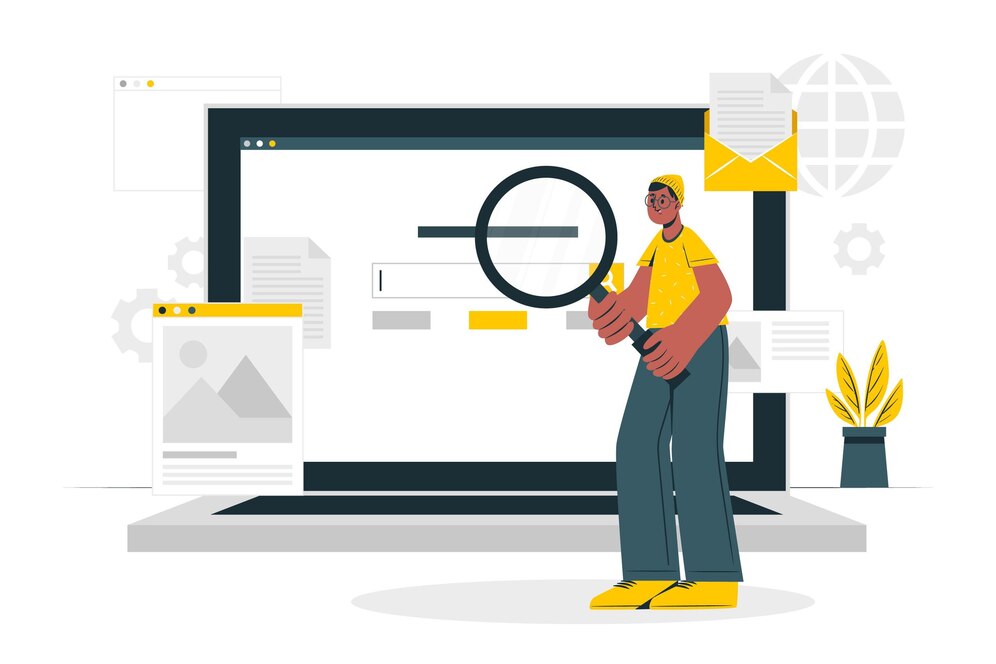What readers will learn from this article:
- Definition and purpose of the ‘noindex’ tag in SEO
- How to implement the ‘noindex’ tag on webpages
- Situations when to use the ‘noindex’ tag and its impact on SEO
In the world of search engine optimization (SEO), there are various techniques and strategies that can improve a website’s visibility and rankings in search results. One powerful tool is the ‘noindex’ tag, which allows webmasters to control how search engines index and display webpages.

Definition and purpose of the ‘noindex’ tag
The ‘noindex’ tag is a directive added to a webpage’s HTML code. It instructs search engine crawlers not to include that webpage in their index. In simple terms, it tells search engines not to display the webpage in search results.
The ‘noindex’ tag is used to prevent specific webpages from appearing in search engine results pages (SERPs). This is useful for pages that are not intended to be publicly accessible or have low-quality content that can harm the website’s overall SEO performance.
Importance of the ‘noindex’ tag for SEO
The ‘noindex’ tag is crucial for SEO because it allows webmasters to have greater control over which pages of their website are indexed by search engines. By strategically using the ‘noindex’ tag, webmasters can ensure that only high-quality and relevant pages are displayed in search results, leading to improved rankings and organic traffic.

How the ‘noindex’ tag affects search engine rankings and indexing
When a search engine crawler encounters a ‘noindex’ tag, it understands that the page should not be indexed. As a result, the webpage will not appear in search results. This can significantly impact the visibility and rankings of a website.
It’s important to note that the ‘noindex’ tag does not directly affect the ranking of other webpages on the website. However, by excluding low-quality or irrelevant pages from search results, the ‘noindex’ tag indirectly improves the overall SEO performance of the website by allowing search engines to focus on indexing and ranking high-quality pages.
Understanding the ‘noindex’ tag
To fully utilize the power of the ‘noindex’ tag, it’s essential to understand how search engine crawlers interpret and use it.
How search engine crawlers interpret the ‘noindex’ tag
When a search engine crawler encounters a webpage with a ‘noindex’ tag, it understands that the page should not be indexed or displayed in search results. The crawler will skip over the page and move on to other pages on the website.
It’s important to note that search engine crawlers may still follow the links on a ‘noindex’ page. While the ‘noindex’ tag prevents the page itself from being indexed, the linked pages may still be crawled and indexed.
The role of the ‘noindex’ tag in controlling page visibility in search results
The ‘noindex’ tag allows webmasters to control which pages of their website are visible in search results. By strategically implementing the ‘noindex’ tag on specific pages, webmasters can ensure that only the most relevant and valuable pages are displayed to users.
Webmasters often use the ‘noindex’ tag on pages with duplicate content, such as product listings or blog archives. By excluding these pages from search results, webmasters can prevent duplicate content issues and ensure that only the primary versions of the content are indexed.
Implications of using the ‘noindex’ tag on search engine indexing
While the ‘noindex’ tag is a powerful tool for controlling search engine indexing, it’s important to understand its potential implications.
When a webpage is marked with the ‘noindex’ tag, search engines will not index that page. This means the page will not appear in search results, and users will not be able to find it through organic search.
Webmasters should carefully consider which pages to apply the ‘noindex’ tag to, as excluding important pages from search results can negatively impact organic traffic. It’s crucial to assess the potential consequences before implementing the ‘noindex’ tag on any webpage.
Implementing the ‘noindex’ tag
Implementing the ‘noindex’ tag on webpages requires a basic understanding of HTML and different methods for adding the tag.
Step-by-step guide on adding the ‘noindex’ tag to webpages
To add the ‘noindex’ tag to a webpage, follow these steps:
- Open the HTML file of the webpage in a text or HTML editor.
- Locate the
<head>section of the HTML code. - Insert the following meta tag within the
<head>section:<meta name="robots" content="noindex"> - Save the changes to the HTML file.
- Upload the modified HTML file to the website’s server.
By including the above meta tag in the HTML code of a webpage, you can add the ‘noindex’ tag and instruct search engine crawlers not to index the page.
Different methods to include the ‘noindex’ tag
In addition to the HTML meta tag method, there are alternative methods for including the ‘noindex’ tag.
One method is through the use of HTTP headers. Webmasters can add the X-Robots-Tag header to the HTTP response of a webpage to achieve the same effect as the HTML meta tag. This method is useful when modifying the ‘noindex’ tag for multiple pages simultaneously, as it can be implemented at the server level.
Another method involves using the robots.txt file. The robots.txt file is a text file that webmasters can place in the root directory of their website to provide instructions to search engine crawlers. By adding specific lines to the robots.txt file, webmasters can prevent search engines from indexing specific directories or pages.
Best practices for correctly implementing the ‘noindex’ tag
To ensure the correct implementation of the ‘noindex’ tag, webmasters should follow these best practices:
- Test the implementation: After adding the ‘noindex’ tag to a webpage, verify its effectiveness by performing a search on a search engine. If the page does not appear in the search results, it indicates that the ‘noindex’ tag is working correctly.
- Monitor changes: Regularly monitor the website’s search rankings and organic traffic to assess the impact of the ‘noindex’ tag implementation. If there are any negative effects, reconsider the use of the ‘noindex’ tag on specific pages.
- Consider alternative options: Before resorting to the ‘noindex’ tag, explore other options such as improving content quality or implementing redirects to consolidate similar pages. The ‘noindex’ tag should be used as a last resort when other techniques are not applicable or effective.
By following these best practices, webmasters can ensure that the ‘noindex’ tag is correctly implemented and used to its fullest potential.

Situations when to use the ‘noindex’ tag
The ‘noindex’ tag can be beneficial in various situations where certain pages of a website should not be indexed by search engines.
Identifying pages that can benefit from the ‘noindex’ tag
To identify pages that can benefit from the ‘noindex’ tag, webmasters should consider the following factors:
- Duplicate content: If a website has multiple pages with similar or identical content, it’s crucial to use the ‘noindex’ tag on the duplicate versions to avoid diluting the SEO value and potentially facing penalties for duplicate content.
- Low-quality pages: Pages with thin or irrelevant content that do not provide value to users can be marked with the ‘noindex’ tag to prevent them from appearing in search results.
- Temporary pages: Websites often have temporary pages, such as seasonal promotions or event-specific pages, that are not intended to be permanently available. These pages can be marked with the ‘noindex’ tag once they are no longer relevant.
Examples of situations where ‘noindex’ can be beneficial
- Managing duplicate content: E-commerce websites often face issues with duplicate content due to product listings having similar descriptions across different categories. By using the ‘noindex’ tag on duplicate product pages, webmasters can ensure that only the primary product page is indexed, leading to better rankings and a more streamlined user experience.
- Handling low-quality pages: Websites may have pages with thin or low-quality content that do not provide significant value to users. These pages can be marked with the ‘noindex’ tag to prevent them from appearing in search results and potentially negatively affecting the overall SEO performance of the website.
- Dealing with temporary pages: Websites often create temporary pages for specific events or promotions. Once the event or promotion is over, these pages may no longer be relevant. By adding the ‘noindex’ tag to these temporary pages, webmasters can ensure that they do not clutter search results with outdated or irrelevant content.
By strategically implementing the ‘noindex’ tag in these situations, webmasters can enhance the overall SEO performance of their website and improve user experience.
Impact of the ‘noindex’ tag on SEO
The ‘noindex’ tag can have a significant impact on various aspects of SEO, including search engine crawlers, website visibility, and organic traffic.
How the ‘noindex’ tag influences search engine crawlers and indexing
When a search engine crawler encounters a ‘noindex’ tag, it understands that the page should not be indexed. As a result, the crawler will skip over the page and move on to other pages on the website.
By excluding certain pages from search engine indexing, webmasters can help search engines focus on crawling and indexing high-quality and relevant pages. This can lead to more efficient crawling and better indexing of the website.
Potential impact on website visibility and organic traffic
The strategic use of the ‘noindex’ tag can have both positive and negative impacts on website visibility and organic traffic.
Excluding low-quality or irrelevant pages from search results can improve the overall visibility of the website by ensuring that only high-quality pages are displayed. This can lead to higher rankings and increased organic traffic for the indexed pages, resulting in a more targeted and engaged audience.
However, webmasters should be cautious when applying the ‘noindex’ tag to important pages that contribute to the overall SEO performance of the website. Excluding these pages from search results can result in a loss of visibility and organic traffic, potentially impacting the website’s overall performance.
Leveraging the ‘noindex’ tag for improved overall SEO performance
When used strategically and in conjunction with other SEO techniques, the ‘noindex’ tag can be a valuable tool for improving the overall SEO performance of a website.
By selectively applying the ‘noindex’ tag to low-quality or irrelevant pages, webmasters can ensure that search engines focus on indexing and ranking high-quality pages. This can lead to better search engine rankings, increased organic traffic, and improved user experience.
It’s important to note that the ‘noindex’ tag should be used judiciously and only on pages that truly warrant exclusion from search results. Careful consideration should be given to the potential impact on website visibility and organic traffic before implementing the ‘noindex’ tag.
Case Study: How the ‘noindex’ Tag Rescued a Website from Duplicate Content Issues
As an SEO specialist, I recently worked with a client named Sarah who was struggling with duplicate content issues on her website. Sarah’s website featured a blog section where she would publish articles related to her business niche. However, she discovered that some of her articles were unintentionally being duplicated on other websites, which was negatively impacting her search engine rankings.
After conducting a thorough analysis of Sarah’s website, I recommended implementing the ‘noindex’ tag on the duplicate versions of her articles. This would prevent search engine crawlers from indexing those duplicate pages, ensuring that only the original versions on Sarah’s website would appear in search results.
We began the process by identifying the duplicate articles and their respective URLs. Using a step-by-step guide, we added the ‘noindex’ meta tag to the duplicate pages’ HTML code. Sarah was relieved to see that the implementation was relatively straightforward and required minimal technical expertise.
Within a few weeks, we started to see positive results. The duplicate versions of Sarah’s articles were no longer appearing in search results, and her website’s rankings began to improve. By utilizing the ‘noindex’ tag, we effectively resolved the duplicate content issue and restored Sarah’s website’s visibility in search engines.
This case study highlights the power of the ‘noindex’ tag in solving duplicate content problems. By correctly implementing the ‘noindex’ tag, Sarah’s website was able to regain its search engine rankings and attract organic traffic. This success story demonstrates the importance of understanding and utilizing the ‘noindex’ tag for effective SEO strategies.
Alternatives to the ‘noindex’ tag
While the ‘noindex’ tag is a powerful tool for controlling search engine indexing, there are alternative options available that webmasters can consider.
Exploring other options for controlling search engine indexing
- Utilizing the ‘nofollow’ tag: The ‘nofollow’ tag is an HTML attribute that controls how search engines follow and attribute links on a webpage. By adding the ‘nofollow’ tag to specific links, webmasters can prevent search engines from passing link juice and associating the linked pages with the webpage. This is useful for sponsored links or user-generated content that may not be relevant to the overall SEO strategy of the website.
- Implementing canonical tags: Canonical tags are HTML elements that address the issue of duplicate content by specifying the preferred version of a webpage. By adding a canonical tag to the HTML code of duplicate pages, webmasters can inform search engines about the primary version of the content and consolidate its SEO value. This is an effective alternative to the ‘noindex’ tag when dealing with duplicate content issues.
When and why to consider using these alternatives
Webmasters should consider using alternatives to the ‘noindex’ tag when the primary goal is to control search engine indexing without completely excluding pages from search results.
The ‘nofollow’ tag is particularly useful when webmasters want to prevent search engines from associating specific links with the webpage and distributing link juice to those links. This can be beneficial for sponsored links or user-generated content that may not be relevant to the overall SEO strategy of the website.
Canonical tags are a great option when addressing duplicate content issues. Instead of excluding duplicate pages from search results, webmasters can specify the preferred version of the content and consolidate its SEO value.
By considering these alternatives, webmasters can have more flexibility in controlling search engine indexing while still maintaining the visibility of their webpages in search results.
| Step | Action |
|---|---|
| 1 | Test the implementation by performing a search on a search engine to check if the page appears in the search results. |
| 2 | Monitor the website’s search rankings and organic traffic to assess the impact of the ‘noindex’ tag implementation. |
| 3 | If there are any negative effects, reconsider the use of the ‘noindex’ tag on specific pages. |
| 4 | Regularly check the HTML code of the webpages to ensure that the ‘noindex’ tag is still present and hasn’t been accidentally removed. |
| 5 | Use tools like Google Search Console to check for any indexing errors or issues related to the ‘noindex’ tag. |
| 6 | If necessary, consult with an SEO professional for further troubleshooting and guidance. |
Monitoring and troubleshooting ‘noindex’ implementation
After implementing the ‘noindex’ tag on webpages, it’s important to monitor and troubleshoot the implementation to ensure its proper functionality.
.
Questions and Answers
What is the purpose of the “noindex” tag in SEO?
The “noindex” tag tells search engines not to index a specific webpage.
Who should use the “noindex” tag on their website?
Website owners who have pages with sensitive or duplicate content should use the “noindex” tag.
How do I add the “noindex” tag to my webpage?
You can add the “noindex” tag to your webpage by including the meta tag in the HTML code.
What happens if I forget to add the “noindex” tag to duplicate pages?
Search engines may index both versions of the duplicate pages, leading to potential SEO issues.
How long does it take for search engines to recognize the “noindex” tag?
Search engines typically take a few days to weeks to recognize and process the “noindex” tag.
What if I want to remove the “noindex” tag from a webpage?
To remove the “noindex” tag, simply remove the meta tag from the HTML code of the webpage.
Jane Smith is an experienced SEO specialist with a deep understanding of search engine optimization techniques. With over 10 years of experience in the field, Jane has worked with numerous clients to improve their website visibility and organic traffic. She holds a Bachelor’s degree in Computer Science with a focus on web development.
Jane’s expertise lies in implementing effective SEO strategies, and she has a proven track record of helping websites achieve higher rankings in search engine results. She has a comprehensive understanding of the importance of the ‘noindex’ tag in SEO and its impact on search engine crawlers and indexing.
Throughout her career, Jane has successfully utilized the ‘noindex’ tag to rescue websites from duplicate content issues, improving their overall SEO performance. She is well-versed in the best practices for correctly implementing the ‘noindex’ tag and can provide valuable insights on identifying pages that can benefit from its usage.
With her extensive knowledge and hands-on experience, Jane is passionate about sharing her expertise to help others unlock the power of the ‘noindex’ tag and enhance their website’s search engine optimization.